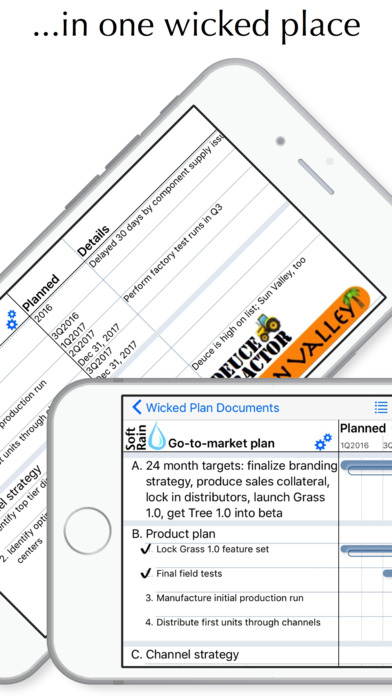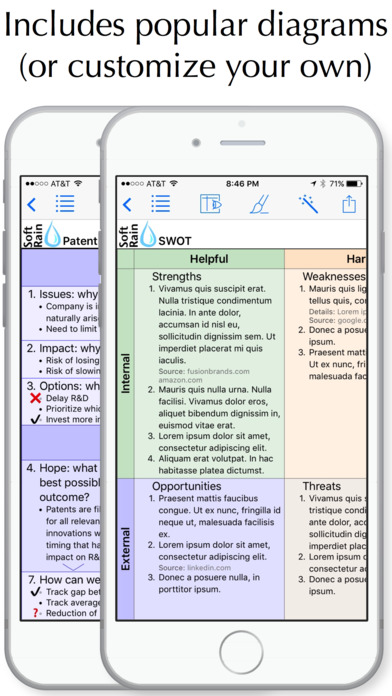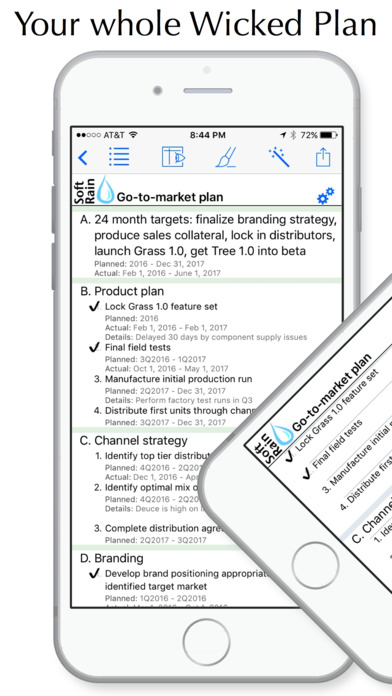
Wicked Plan app for iPhone and iPad
Developer: Cloud Hidden Designs, LLC
First release : 19 Jun 2017
App size: 27.26 Mb
Wicked Plan™ is the most versatile and powerful collaborative group project and planning app on iOS. With Siri, users can quickly access Wicked Plan project and planning data via voice or custom shortcuts. For example, a project manager can start the work day asking Siri for the latest updates on each of several different collaborative projects.
Wicked Plan delivers Wizard-driven collaborative planning. Now, as you plan your business, product launch, event, project, advertising, courtroom trial, and anything else, you can develop the plan live with the rest of your team collaboratively.
Rather than just chatting about work, Wicked Plan is where your plans ideas and deadlines and schedules and decisions come together while youre working collaboratively on the plan with your team.
No more spreading pieces of the plan amongst a bunch of spreadsheets, lists, and other docs. No websites, logins, subscriptions, and endless chat threads. Just the whole plan in one place with just the people who need access to it.
Wicked Plan is a world-class, fully collaborative outliner with immensely powerful table, timeline, and canvas features. The Wizard feature lets you include entire complex plan components with the tap of your finger. And you can interact with the other Wicked apps by, for example, using the iMessage app Wicked Brainstorm™ to do a quick group brainstorm and then dragging the results right into Wicked Plan to build the plan details, budgets, schedules, and more.
Your whole Wicked Plan in one wicked place built collaboratively with your whole wicked team.
• The most full-featured, data-rich, fully-collaborative outliner
• Standard and custom outline symbols
• Custom checkmark status symbols
• Intermix text and images
• Unique headline feature allows focus on part of or whole outline
• Powerful notes feature includes data from table columns in outline
• Display indicators of who last changed what data, filtered by time
• Table of columns synchronized to outline
• Mix-and-match columns in different views to see what you need when you need it
• Supports text, images, dates, numbers, links, lists, formulas, and more
• Show dates visually as time charts, including multiple overlapping charts
• Morph the outline into a visual diagram, or Canvas
• Use popular built-in diagrams like SWOT, Eisenhower Matrix, and Business Model Canvas™, or create custom diagrams to match your data
• Diagrams can be formed of content blocks or take other popular forms like Bullseye, Scatter Plot, and Venn Diagram
• Save any view to the Table of Contents for superior organization and instant access
• Use the Wizard to drop in pre-built components, including a to-do list, travel schedule, project plan, social media plan, business income statement, SWOT analysis, and dozens more for huge time savings
• Create Siri Shortcuts with the animated Add to Siri feature
• Search through documents with ad hoc Siri commands ("Hey Siri, using Wicked Plan, look for my Launch Plan notes for Sales Management")
• Shows results from Siri in custom, powerful, animated interface